To add a new entry you have to follow these steps:
- Go to "Actions" menu:
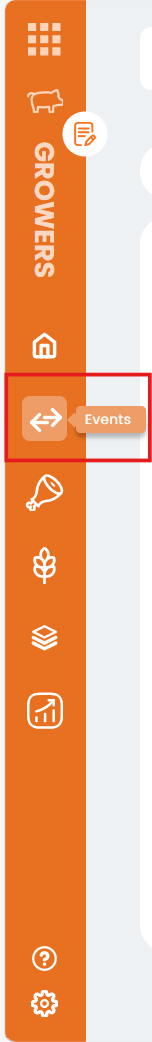
- You'll see all the available actions. For entering new animals choose "Entry" and then click on the "+ Add new row" button you see in the left corner of the table:
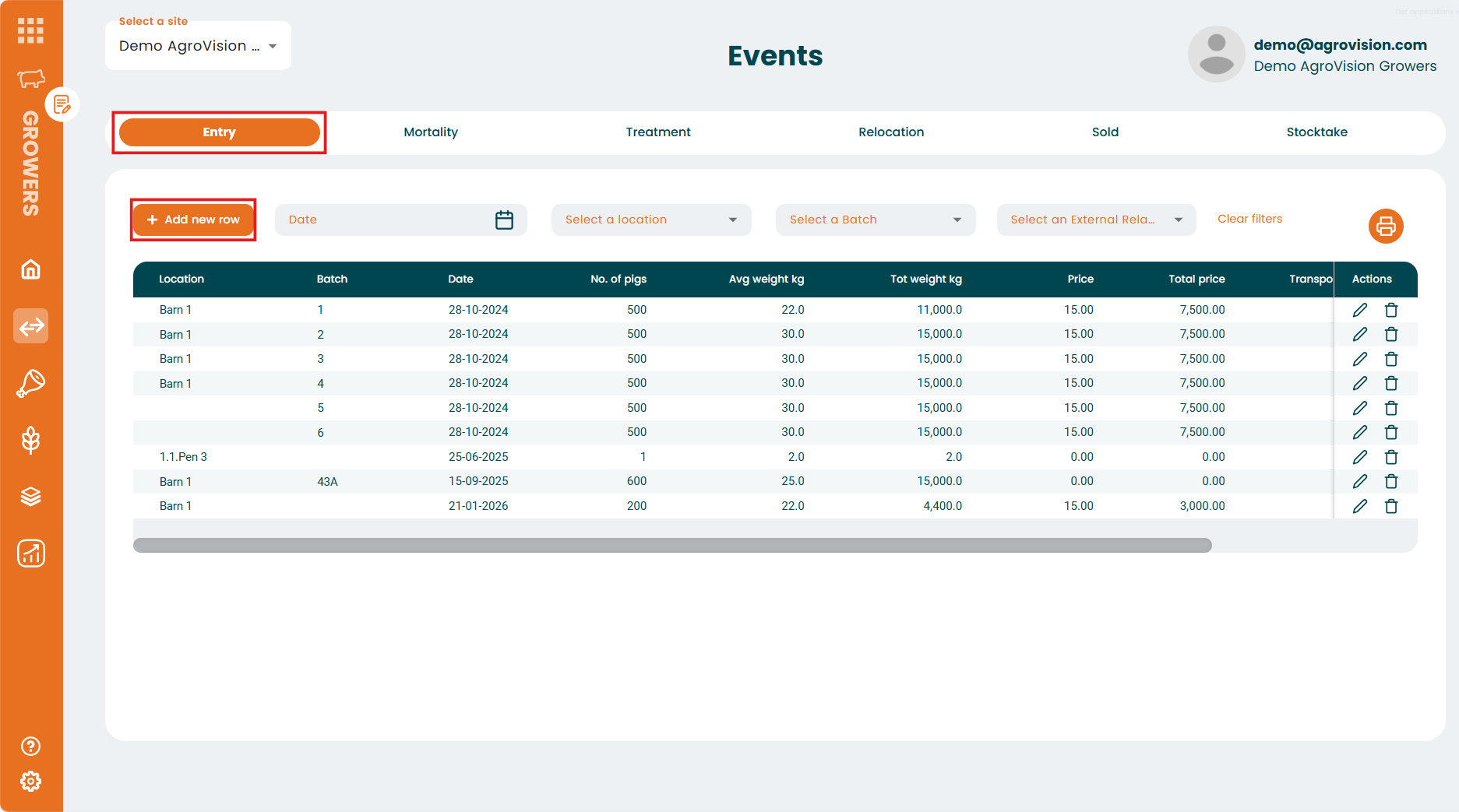
- A new row is now created so you can enter all the information related to this new entry of animals (location, batch, date, number of pigs, average weight, total weight, price, total price and from where they have been acquired). Once you enter all the information, press the "save" icon you see at the end of the new row created
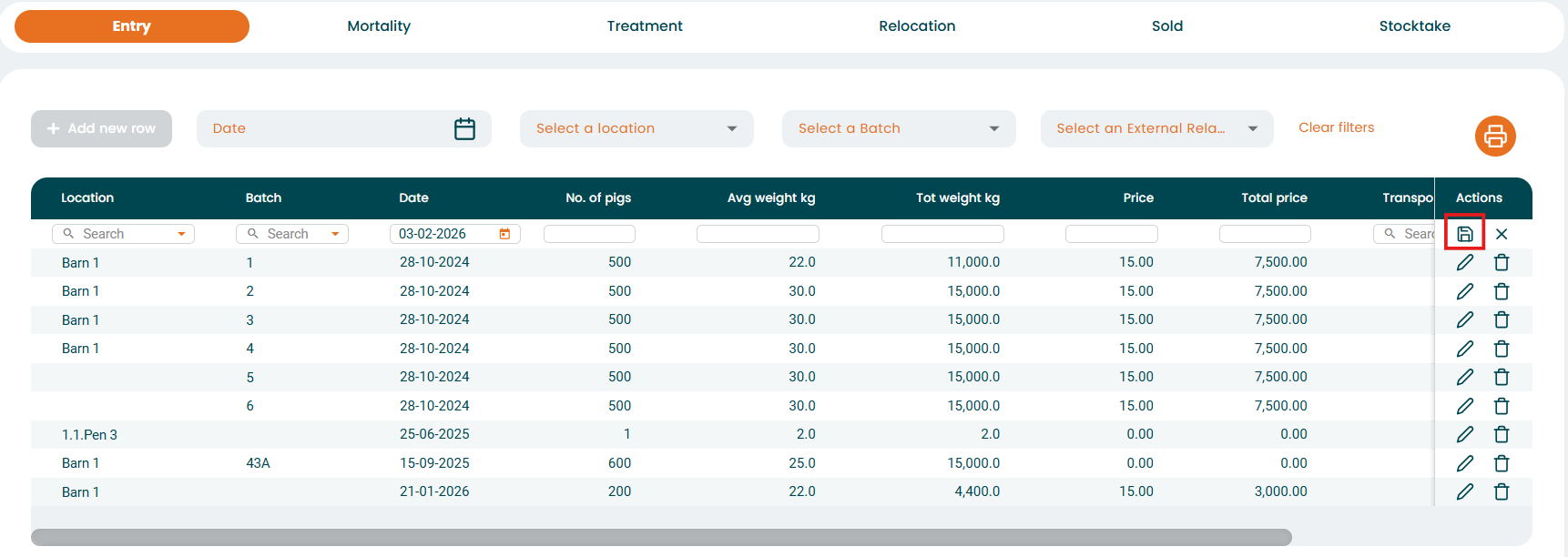
- Once you've clicked save your new entry is saved
Was this article helpful?
That’s Great!
Thank you for your feedback
Sorry! We couldn't be helpful
Thank you for your feedback
Feedback sent
We appreciate your effort and will try to fix the article