You may find some screens where the tables or reports aren't shown they way you would like. You can use the zoom and AgroVision Growers app will dynamically adapt the image. For changing the zoom, click in the three dots on the top right corner of your browser and adapt the zoom. You can also use the CTRL key on your keyboard and the wheel of your mouse.
See how the same menu looks with different zooms.
100% zoom:
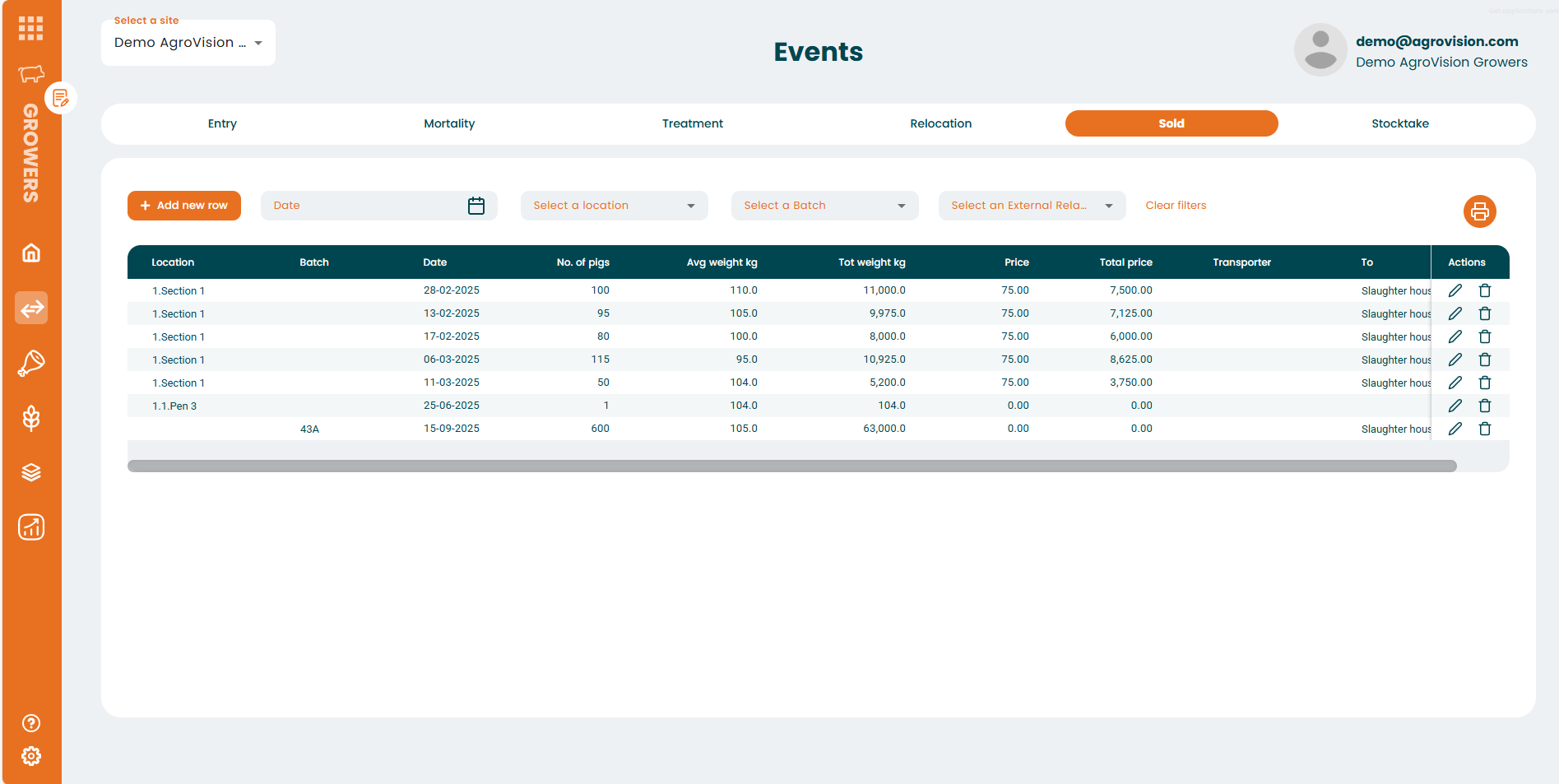
75% zoom:
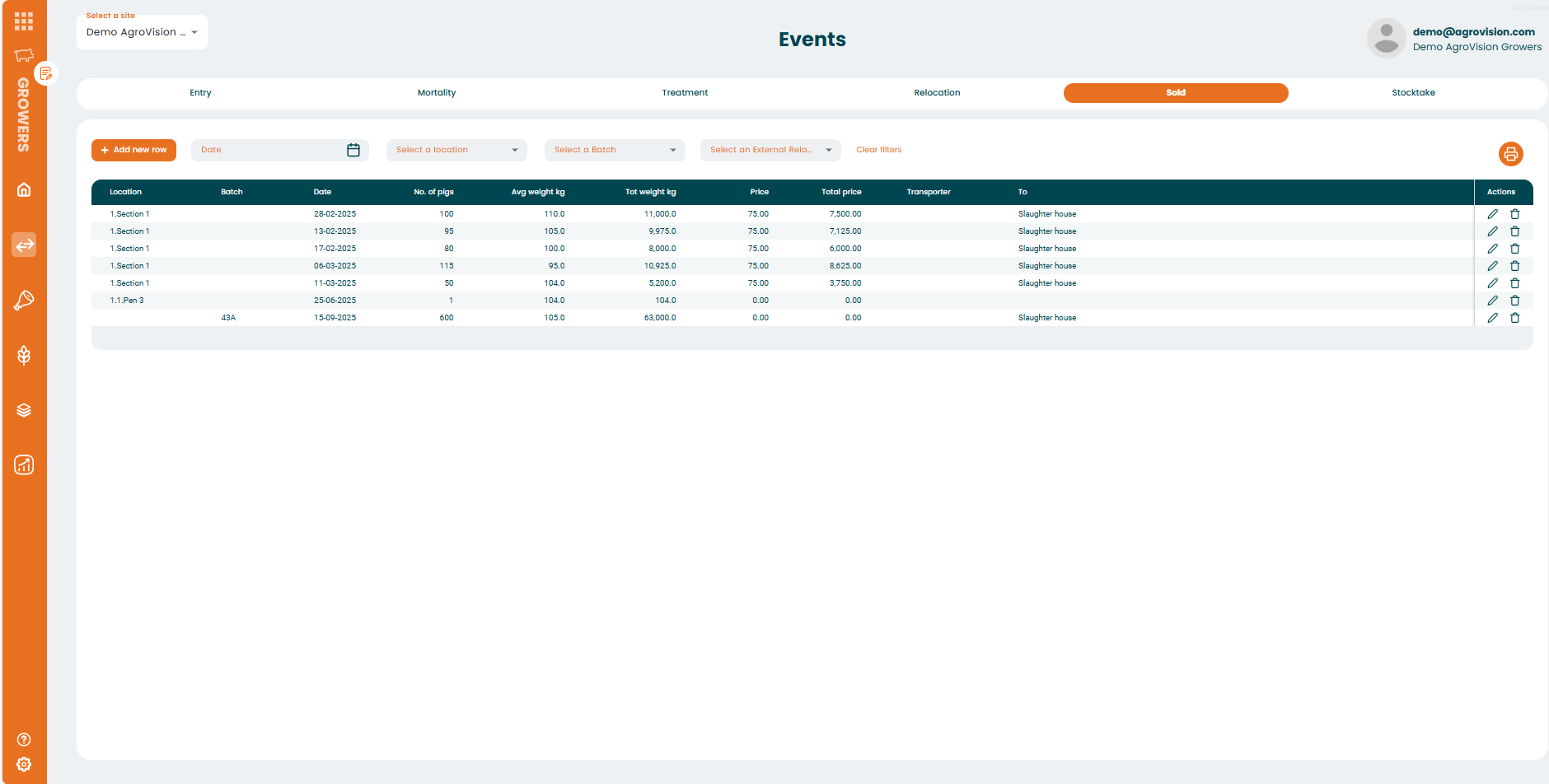
Was this article helpful?
That’s Great!
Thank you for your feedback
Sorry! We couldn't be helpful
Thank you for your feedback
Feedback sent
We appreciate your effort and will try to fix the article